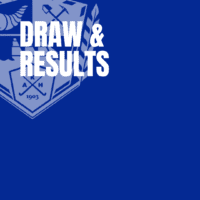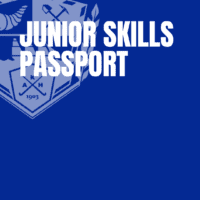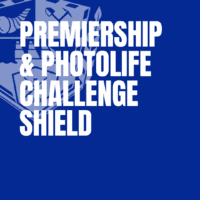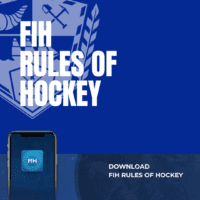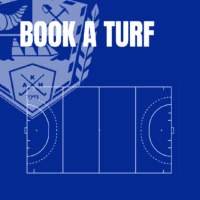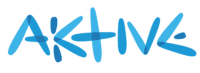To enter umpire match results and carded players follow the instructions below for our new system as of 13 May 2021:
- Go to the new website https://livescoring.sportsrunner.co.nz/app/
- Select ‘Sport’ = choose the correct competition eg ‘Winter Senior Competition’. Do not choose a club – leave blank.
- Enter Password relevant to the Grade – see below for list of passwords. Click Login.
- You will now be taken to the results screen. Select the date and click the drop down arrow.
- Enter the scores in the ‘Score’ boxes.
- Click on the blue ‘Players’ button to enter carded player details.
- Each registered team list will appear under the relevant team.
- Enter any cards against the relevant player. Penalty = Penalty Points. Penalty Type = Colour of the Card issued. Reason = Reason for the Card. Click save. There are drop down menus as well as free text typing in each box. (Score is for goals scored by the relevant player).
- If a Player receives more than one card in a match the Penalty needs to be the total points received in the match (eg G1 + Y3 = 4 points). The Penalty type would be G,Y (Green, Yellow) etc. The reason for both cards needs to be entered in the Reason box, eg Not 5m. Pushing.
- Click the save button on each player you enter details for.
- If a player is Not Registered with the team they are playing for (eg Youth or player playing up a grade) then you will need to enter their cards in the notes section where the scores are recorded. This will apply to any player that is written on the physical match card eg not pre-printed on the match card.
Senior Grade Passwords
| SENIOR GRADES | PASSWORD |
| Reserve Men | 15PRM |
| Reserve Women | 20PRW |
| Division 1 Men | 25D1M |
| Division 1 Women | 30D1W |
| Division 2 Men | 35D2M |
| Division 2 Women | 40D2W |
| Division 3 Men | 45D3M |
| Division 3/4 Women | 50D3W |
| Division 4 Men | 55D4M |
View the Instructional Video below